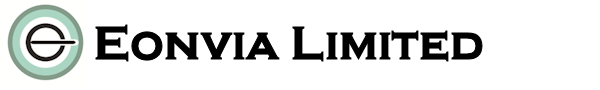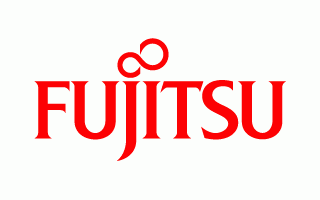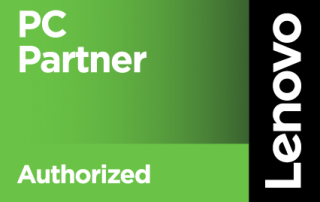Local Data Backup
Eonvia has your back when it comes to creating a customised Data Backup & Recovery Plan for your business. Data can be lost, become corrupt or even be maliciously damaged and devices where data is stored can fail. Therefore, when it comes to backing up your data we recommend you have, at least, 3 copies of the critical data you need to run your business:
- The live copy of the data being used in your organisation,
- A current full backup of all the company’s data stored locally so it is to hand immediately should it be required,
- A cloud and/or off-site backup of all the data you use in your business.
The other half of your Data Backup Plan is the Recovery part. We set up the optimal back up process for your organisation and then test the integrity of that backup process by doing a test restore of the data that has been backed up locally.
We recommend you keep a number of historic backups in case a recent backup contains a duplicate of a new error from your live data. Restoring from a prior backup before any issue is then possible.
A good back up system needs to be simple to use, customisable and run the backups automatically and frequently. The frequency of the backup will depend on the rate your live data changes. For some organisations data can be backed up on a continuous basis while for others a back up on a daily basis may be sufficient.
Good backup software should let you choose what data to backup, set how often you want to run the backup routine and let you specify where the data is backing up to and give the additional option of encrypting this data for security and GDPR reasons.
Simple backup software is often built into the operating systems of some computers and servers e.g. Windows Backup and Apple’s Time Machine backup. There are some free backup applications available and there are some excellent licensed applications which provide more functionality for your Backup Process such as Acronis True Image.
Depending on the type and amount of data you need backed up locally, Eonvia will recommend the best local backup hardware to ensure your data storage needs, security and accessibility requirements are properly met. Options vary from an external hard disk, connected directly to the device you want backed up, up to NAS (Network Attached Storage) devices which is a large storage device connected to your network so multiple devices can all store data on this, as well as having the option to connect to this storage remotely.
The primary reasons to keep a local copy of your data are:
- Efficiency: by having an up-to-date backup of your mission critical data close at hand there is little or no disruption to the smooth running of your daily operations as you can quickly and easily restore the required data.
- GDPR: When the data remains on site the GDPR criteria are still met in the same way. Good backup software will also give you the option to encrypt the stored data to make it more secure for storing or transferring at a later date.
- Optimal use of resources: A local backup completes faster than backing up remotely to off site location. By doing a full backup during off peak hours you can then just incrementally backup the changes to data during the day which takes up less RAM and network resources.
- Control of data storage: Local backup storage gives you full control of the amount and type of data to backup. Some cloud services don’t automatically back up large files or video files unless you pay more for this service. If some of your organisation’s data is important but not critical you can save this on the local backup and only send mission critical data to the cloud.
- Cost Effective: By having a complete base copy backup done and encrypted locally this can be used to reduce the time and cost of creating the off-site or cloud backup. You have the initial work done yourself.
The old adage “if you fail to plan, you plan to fail” can be applied to having a Data Backup & Recovery Plan in place for your organisation. Contact Eonvia today to ensure you have the best Data Backup & Recovery Plan in place for your organisation.
_______________________________________________________________________________________________________________________
If you need advice please don’t hesitate to call one of our qualified engineers. We will be delighted to help.
021-4642096
Business Hours: Monday – Friday 09:00 to 17:30
- We focus on Total Customer Satisfaction
- Expertise you can count on
- Over a decade in business. Count on us to be there in the future.
- We’ve helped over 1000 customers. Chances are we’ve seen something like your set up before.
- We like to speak plainly and understandably, not in techno-babble.
- We pride ourselves on timely follow-up. You won’t be left waiting and wondering.
We at O’Connor Dental Health have been using Simon Martin@eonvia for the past few years…I must say meeting Simon after our previous experience with other “IT” experts was a breath of fresh air! Simon was extremely professional and honest in all our dealings with him. I recommend Eonvia to any Dental practitioner who needs professional advice.
As a small business we really appreciate the extra effort shown by Eonvia in dealing with our various IT issues. Where they stand head and shoulders above their competitors is in Customer Service. It often seems like Simon and his team are in the office next door. The reassurance that gives cannot be measured.
Eonvia provides us with top-class IT service. They listen to what we want and their advice is then tailored to our exact needs. This enables us to have the best IT experience for staff and students alike. We have a long standing relationship with them and their speed at dealing with queries, coming up with solutions, as well as, their professionalism allows us to highly recommend Eonvia to any school seeking superior IT guidance, advice and expertise.
We’ve been using Eonvia for years. They are great to deal with – super helpful. We won’t be going anywhere else.
We’ve been customers of Eonvia since 2007. They have in-depth technical knowledge that has proved invaluable to us on countless occasions and a can-do attitude that is hard to find.
You have successfully taken over a complex, mixed Windows/Linux Server environment and helped make it more robust. Thank you.