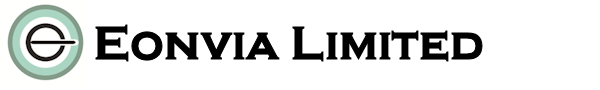Contact Us today for fast friendly advise on all your computing needs.
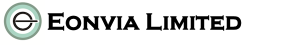 021 4642096
021 4642096
Use our business to support your business!

Give our friendly staff a call 021-4642096 and we can advise you on upgrading to Windows 10.
 By January 2020 Windows 7 will reach its end of life, which means, Microsoft will no longer release security patches and bug fix updates for the Windows 7 operating system. This leaves Windows 7 computers progressively more vulnerable to attacks and virus threats. We can help by changing your Windows 7 devices to Windows 10 Pro if you wish to continue working safely in the Windows environment you like.
By January 2020 Windows 7 will reach its end of life, which means, Microsoft will no longer release security patches and bug fix updates for the Windows 7 operating system. This leaves Windows 7 computers progressively more vulnerable to attacks and virus threats. We can help by changing your Windows 7 devices to Windows 10 Pro if you wish to continue working safely in the Windows environment you like.
Windows 10 comes in a Home, Pro and Enterprise editions. For Small and Medium Businesses and Schools we recommend Windows 10 Pro. If you have Windows 10 home this can be upgraded but at a cost.
It is essential to move to Windows 10 to continue working in a Windows environment supported by Microsoft. On Windows 10 you are better protected because your computer will receive security updates and new feature improvements regularly. Give our helpful staff a call 021-4642096 and we can advise you on upgrading to Windows 10.
Moving to Windows 10 Pro operating system gives business users better functionality and security:
- BitLocker: Windows 10 Pro has more complex security measures than Windows 10 Home or Windows 7, it gives users the ability to encrypt data stored on their fixed hard drives as well as external devices and USB keys by using a TPM chip in the machine and BitLocker from the Win 10 Pro operating system. If you have sensitive data on your device you must protect it, Windows 10 Pro gives you that ability.
- Windows 10 contains Windows Defender Exploit Guard which can prevent malware/ransomware writing to controlled folders containing your important business information.
- Features such as Group Policy Management and Domain Join with Windows 10 Pro will provide better security and connectivity in a server environment.
- Update Management: Windows 10 Pro gives business users the ability to choose when they want to install windows updates e.g. delay installing them until the weekend. Windows 10 gives users greater control of when and how to install updates including having the option to pause an update if they temporarily need the resources elsewhere. Microsoft is also increasing the allocated space area for updates, so users have less issue with trying to find additional space on their hard disk themselves.
- Hyper-V: If you have a PC processor that supports virtualisation then Windows 10 Pro geives you the ability to portion off a part of your PC’s hard drive and use it to rung a virtual pc complete with it’s own operating system e.g. Linux – cuts down on the expense of needing multiple physical machines if you only need to run a few applications on an alternative operating system.
- Windows 10 Pro May 2019 Update introduces a new Sandbox feature which allows users to run and test an app (.exe) in an isolated temporary virtual area until they are happy that the app won’t cause problems in their production environment.
- Windows 10 May 2019 Update gives users the ability to strip out built in operating system applications they won’t use so as to increase the amount of storage space available to them to use.
- Windows 10 provides a wide range of VPN client compatibility. A Virtual Private Network enables a user to encrypt and route data traffic to a specialised server over a secure connection which enhances a user’s online security by hiding a users identity and data from others on the internet. For employees travelling or using public networks a VPN is a must.
If you want to stay with Microsoft Windows, then you need to change to Windows 10 which gives you greater flexibility and security with its many features. Call Eonvia 021-4642096 today – we can help you upgrade to Windows 10.
Last updated: 25th October 2019
Contact Us today for fast friendly advise on all your computing needs.
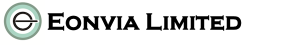 021 4642096
021 4642096
Use our business to support your business!