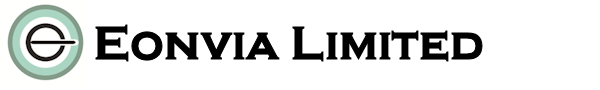The newest version of Windows 10 is available to preview! It is called Windows 10 Version 2004
2004 version stands for the year 2020 (20) and the month April (04).
CALL US NOW!
![]() Use our business to support your business! Contact Us today for all your IT Support needs!
Use our business to support your business! Contact Us today for all your IT Support needs!
Eonvia 021 4642096
The newest version of Windows 10 is available to preview! It is called Windows 10 Version 2004 – that is the version of the year 2020 (20) and the month April (04). It is available now as an optional install on computers running Windows 10 2019 updates. The full release of it will be in May 2020.
Features of the Windows 10 Update Version 2004
- The Reset This PC feature now includes an option to download the setup files from the cloud instead of using the local installation files. This makes the reset process cleaner and possibly quicker but it can use up to 4GB of data in the download.
- Devices with biometric hardware and Windows Hello biometrics authentication where the user logs in with MS account has the option now for administrators to remove the option of signing in with a password on the pc. Users can just sign in with Pin and biometric fingerprint or face recognition. This option will be available in Safe Mode too.
- Settings Page has a new home page for users who sign in with Microsoft Account.
- Windows Sandbox feature has been extended. This simple virtual machine which allows software to be tested in this safe environment now has the config file available so that it can be extended to use 8GB memory rather than the default 4GB.
- Virtual Desktops can now be renamed to meaningful names rather than default Desktop 1, 2 etc. The Windows Key plus tab key accesses this feature.
- Calculator App now has an always on top option.
- Task Manager now shows the GPU temperature for graphics cards without having to install any third-party software for this. The performance tab shows the disk types of the storage devices in the computer e.g. SSD, USB
- Network status page consolidates information like IP address and data usage into a single location for all the various network connections e.g. WiFi, cellular connections on the computer.
- Auto restore of open applications Under Settings, Accounts, Sign-in options you can now toggle an option to restart open applications after a restart of the computer.
- Control of Windows Update download speeds It is now possible to set absolute bandwidth to a limit e.g. of 5 or 10 mbps for downloading updates in the fore or background.
- New mouse pointer setting area – control panel settings are slowly migrating to the Settings application. The mouse settings page now has a number of settings like a slider to change the cursor speed of mouse, or options to change size and colour of mouse pointer.
- Windows Search and File Explorer will now directly search for files stored on OneDrive in addition to locally stored files.
- Language Setting Page gives clear overview of the language set for regional, keyboard and apps. A click on any icon allows the default language to be changed for that option.
- More Linux binary compatibility added.
- Better Bluetooth pairings for Microsoft branded devices like keyboard and mouse.
- In new versions of Windows Paint and WordPad will become optional features The older versions of windows had these preinstalled but now they are part of the multiple features that can be selected and installed simultaneously at a later stage if required.
- The Your Phone App that had an issue with muting mic on some devices has now resolved.
- Changes have been made to Cortana which has been separated from Windows Search and the interface has been optimised for chat.
If you have any queries about Windows 10 installations and updates do please contact us today 021-4642096 and we can advise and assist you.
Last updated: 10th May 2020
Contact Us today for fast friendly advise on all your computing needs.
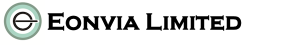 021 4642096
021 4642096
Use our business to support your business!