As the years pass the PC as we knew it, is getting smaller and smaller, shrinking from the big mainframe to the desktop, from the desktop to the laptop and from the laptop to the tablet and even smart phones. While the miniaturisation of PC’s has made it easier to carry our machines with us, there are still times when we need to access the big PC back in the office in order to connect to certain information such as accounts, payroll or HR packages. These are the types of scenarios where remote access can be a godsend.
Remote Access is a modern-day business necessity.
With remote access, you can connect the machine you have with you, to the machine which has the packages you need to access all over a secure connection. Therefore, enabling you to access the accounts from your living room or remotely connect into that important database from your hotel in London.
How can I set up remote desktop access?
There are a number of ways which remote desktop access can be set up. From a small business perspective, there are free solutions that enable remote access allowing the user to see the screen, move the mouse and type on the keyboard of a remote machine from inside your Internet Explorer or other web-browser. If more remote capabilities are required, then there are also low cost solutions that allow you to print in the office from a remote location and access files stored on the business server back at base when you’re away.
How to set up remote connection to the office from a tablet or smart phone.
There are also solutions for remote connection for people who want to use tablets or smart phones to access PCs. So if you want to keep an eye on a particular screen but only want to bring your smart phone – no problem, all you need is your smartphone’s phone’s data connection.
For further information click here
Remote Desktop Solutions do not cost a lot to set up.
Many of the remote access solutions are simple and inexpensive to set up, and once they’re set up; they work reliably with little or no maintenance. So if you have a need for remote access, give Eonvia a call to set up your remote desktop connection.
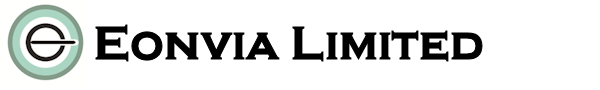
Leave A Comment