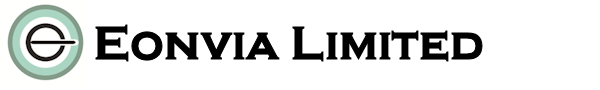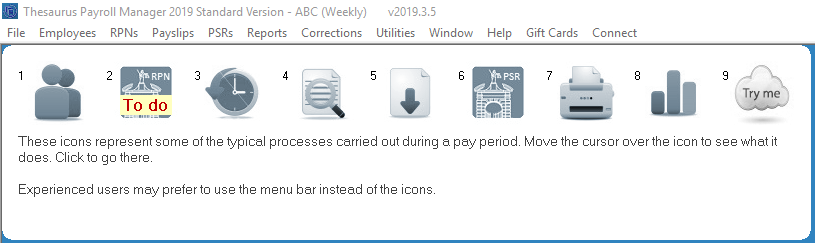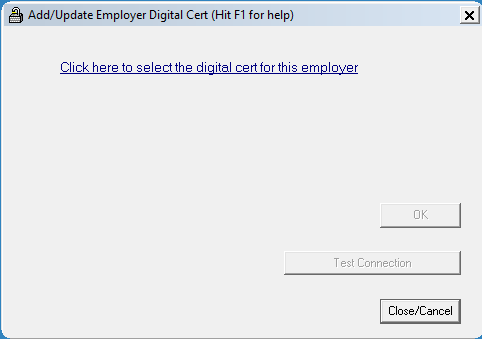Since 1st January 2019 Revenue have changed their PAYE system. Employers will now need to calculate and report their employee’s pay and deductions as they are being paid. This Real time reporting regime will have the most up to date information on employees Income Tax, Pay Related Social Insurance (PRSI), Universal Social Charge (USC) & Local Property Tax. This will also remove the need for employers to submit P45, P60, quarterly P30 & year end P35’s to Revenue as the P30 & P35 will be calculated throughout the year, therefore saving you time & large returns at the end of the year.
Payroll software programs have now updated the way their Payroll looks to include the RPN download & PSR upload for Revenue.
Thesaurus:
Uploading your Revenue cert to your Payroll software.
To import your ROS cert, click on File – Add/Renew Digital Certificate and Select Employers Cert
Click the blue hyperlink and find your Employers certificate. Historically your ROS certificate was stored in C:\ROS in the recent years this may not be the location of your certificate. It may now be in a different location such as Documents/Desktop/Downloads. Select your most recent ROS cert & enter your ROS password. Once you have this done you can test connection. Click close your ROS cert & password will now be saved, which will save you time from entering it each time you process your payroll.
If you are unable to find your ROS cert, open file explorer and select your C:\ on the left and search for a “.p12 file”. Right click on the result and click open file location. This will then bring you to the location of your cert, take note of this location as you will need to select that cert from Thesaurus.
Alternatively, you can get your ROS cert by going to www.ros.ie. Just below the “Load certificates” is “Certificates already loaded in this browser” – This will list all the certs installed on your browser, click save on the relevant certificate and save it to a folder that you can access from Thesaurus – Ideally save it to C:\ROS or create a ROS folder in your Documents folder.
Once you have you Revenue Certificate imported you can process your Payroll by following the steps 1-9 on Thesaurus.
If you are suffering from this or any other problem, please don’t hesitate to call one of our qualified engineers. We will be delighted to help.
021-4642096