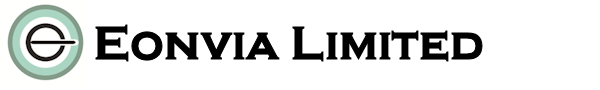It’s that time of year again, time for some new beginnings and fresh starts. So whether you are the worst or the best at computers, we are going to show you some easy practices you can take up this year in order to maximize the benefit you get from your PC.
- Passwords
You should have passwords for almost everything that you use on your computer. That includes websites, programs, folders, files, USBs, and even the computer itself. Far too often peoples passwords are too easily guessable like “secret”, “Mary1” or “123456”. They should be complex enough that they cannot be guessed easily, not appear in any dictionary but be memorable, preferably only by you. A complex password can contain any mix of numbers, letters, special characters or spaces. People usually have several different passwords for different websites and other things. A useful tool for keeping track of all your passwords by keeping them in a “Vault” is LastPass which you can read more about and download here . The website also offers a free tool for creating complex passwords here .
- Email Habits
The way people use their email might also be somewhere to improve habits and practices. For example safe sender lists, subscriptions, contacts, spam settings, and various other measures can be taken to secure your email and the information within. Despite being around for nearly as long as computers have, email is still one of the most common ways to trick people in to falling for a computer scam.
- Anti-Virus
A decent Anti-Virus package on your computer is a must as you not only need to think about what you do and where you go with your PC but also what other people are trying to get on to your PC. An Anti-Virus package can be tailored to your needs and will protect your PC when you are not there. Kaspersky, Norton, Symantec, AVG, McAfee as well as the security software that come with individual machines are just a few brands worth considering. Always keep your antivirus subscription up to date.
- Software Updates
Upgrades to existing software are always coming out as the creators develop their product and also add features to protect it against an attack. This goes for Windows PCs as well as the programs that run on them. Watch out for notifications that your PC wants to update and do so as soon as is practical for you. As well as this, installing updates of the programs that are on your computer is always advisable.
- Encryption
Encryption is another method you might use to protect your information. It can be used to protect your communications, files or hardware. If you have very sensitive information on a mobile PC such as a laptop or tablet then encryption is something you should look in to. If you work from home or on the move then encryption is relevant to you. Encryption is also critical when connecting to a secure website – make sure the padlock appears on your web browser before you enter any information into banking and other secure sites.
- Social Media
Social Media offers a great service and a great tool for businesses to connect with their customer base. It has its own pitfalls however. These include cyber-bullying, identity theft and lack of productivity. Be safe on Social Media sites. Don’t “friend” or “connect” or “follow” anyone you don’t know in real life. For brevity sake, have a look at the movie “Catfish”, which is reviewed here .
- Downloads
Be careful what you download. This extends to what links you click on and what sites you visit. It is possible that a link that appears as www.goodsite.com may in fact be leading you to www.badsite.com . A safe way to avoid this is by typing in the purported address in to your browser rather than clicking the link. Only download from trusted, reputable sites and especially be aware of any downloads that download files that end in .exe as they are windows applications that may run automatically on your computer.
- Websites
This is more to do with the websites that you visit. Only visit websites that are from organisations that you trust. This is to ensure that you do not download anything dangerous by accident or become a victim of any kind of cyber crime via the website. Also, be aware of any changes to websites that you regularly visit and contact the website owners independently of the website contact information if you are worried about any changes. Finally, be wary of any website that you visit by clicking on links in your email. They are of course not all bad but caution is the best policy.
- Devices
Make sure that your devices are maintained to ensure best performance. As well as following the advice above, keep the device clean and dust-free. Any unusual squeeks or other noises could indicate an impending problem, so talk to your IT support engineer before things get out of hand.
- Network Routers
There is an outer edge to every computer network in every office or home and usually a router will sit on the boundary as the “gateway” for each computer to connect to the internet. To speak in battle terms, the router is your first line of defence against what is on the internet. These devices can be very unique. They can also be complex with many settings at your disposal. Often your Internet Service Provider (ISP) will give you one for free. This should be properly configured and secured for your individual needs.
We hope that you gathered some useful hints from reading this. Hopefully you will go forth and have a very secure, enjoyable year of computing in 2015. As always, if you have any questions or want to implement any of these resolutions then please do not hesitate to get in contact. We have the expertise and will be more than happy to tailor an IT Solution to your needs.