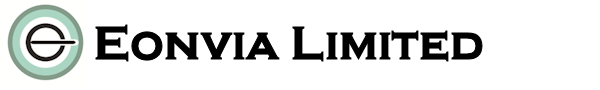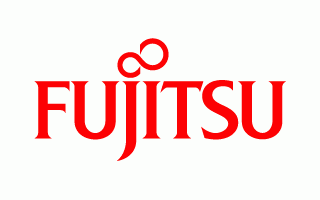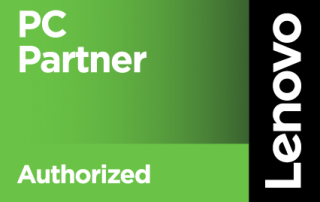Contact Us today for fast friendly advise on all your computing needs.
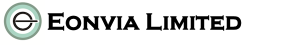 021 4642096
021 4642096
Use our business to support your business!
Microsoft Office 365
Office365 is a cloud-based service provided by Microsoft. It gives you secure access to Microsoft Office applications, and online services, such as hosted E-mail, online file storage (OneDrive), Skype for Business and a variety of other collaborative software. Multiple subscription options are available to ensure there is a right fit for your needs whether you are a Home, Business or Enterprise user.
What MS Office 365 offers
MS Office 365 provides
- Increaded security for users accessing company data and application online with Secure MultiFactor Authentication
- Wide range of Office Business Applications
- Ability for Team Collaboration with MS Teams and SharePoint
- Project Management with Project, MS Planner and MS Teams
- Intelligent Email & Calendar Options with MS Outlook
- Large Cloud-based File Storage with OneDrive and SharePoint
- Mobile Device Management
- Monthly Subscription Option
Cloud based Business Applications
MS Office 365 has all the usual applications – Word, Excel, PowerPoint, Access, Publisher, Outlook, OneNote and many more new ones like Planner, Teams, SharePoint, Flow, Delve and Sway. Because Office 365 is cloud based, it is, “always on” – 24/7/365. In today’s world this is an invaluable asset to business. Companies can provide their employees with access to company files and email a across multiple platforms and time zones. Employees can use O365 applications and email service via desktop computers, tablets and mobile phones, over the internet, regardless of whether they use Apple, Windows or Android devices. Email, calendar and contact information can easily be synchronised across devices.
Intelligent E-mail and Calendars
The E-mail service in Office365 is a must for businesses looking for a professional, secure and flexible email service. Microsoft O365 provides users with their own domain email and allows email brand images and formats to be modified as required. Having an own domain email address gives a more professional and credible company image in comparison to using free email services.
Focused Inbox and clutter software on O365 email enable employees to work more productively. The intelligent software can analyse and adapt to user habits and thus, learn what messages need to be prioritised and displays these accordingly. Using work flows further increases an employee’s productivity as it becomes possible to automate some tasks, when triggered can then issue email responses.
The intelligent calendar in O365 schedules appointments, can capture and schedule events from email such as flight and hotel reservations, and make suggestions for meeting locations using location features. O365 provides a unified view of email, calendar, contacts, files and even social business networks, such as LinkedIn.
Collaboration and Project Management
MS Teams is a cloud based service enabling teams work together on shared projects, chat together, make video calls, share files and apps in a secure shared workspace.
MS Planner is an O365 project management tool that enables teams to create to-do checklists and task lists, assign tasks and recieve progess updates which makes managing various projects more transparent and more efficient.
MS SharePoint enables team members to work on the same shared files and keep track of who edited what as well as the changes made to these files. Security levels can be set on documents enabling different levels of access to the files.
File Storage and File Sharing and Data Backup
By using the cloud-based O365 businesses can free up valuable IT time and resources for use in more business-centric areas. O365 provides security, archiving, backup and fast restoration on demand for an organisation’s email and data.
MS SharePoint enables users to share files, keep track of edited versions, organise and manage large volumes of content.
MS Outlook and OneDrive – Storage is generous – each mail box is allocated 50GB of space and each user gets 1TB of space on OneDrive. A user-friendly Admin portal allows businesses to easily create, delete, restore and share email boxes as needed. O365 Groups create shared spaces. Shared email boxes and calendars in Outlook 365 enables smoother email-based collaboration between business teams.
Security and Spam Filtering
Free E-mail services do not have the same level of security and additional features as those provided by subscription services, such as Office 365. O365 has business grade anti-malware and anti-spam filters. Multi-factor authentication at the login stage adds a valuable layer of security to the standard method of logging in and accessing company email and data. Businesses can implement a variety of email encryption options depending on the type and sensitivity of the data being transferred via email. The comprehensive suite of services in O365 ensures data can be encrypted and safely transferred from the application it was created in, to storage on OneDrive and then on for transfer or sharing via Outlook. Businesses can easily create their own Data Loss Prevention (DLP) Policy using the O365 Security & Compliance Centre. O365 can identify, monitor and automatically protect sensitive data by enabling businesses to set up automatic blocks on documents, sites or users so as to prevent accidental sharing or emailing of sensitive data. O365 has built in Mobile Device Management – if any device is lost or stolen it enables a business to remotely remove all company data from the device.
All O365 subscriptions include automatic security updates, as well as full product upgrades to the newest version of the software. Support for Office 2016 is to end in 2020. From then on, access to OneDrive for Business and Skype for Business will only be available to businesses with O365 subscriptions. Office 365 offers a reliable choice for businesses who want a flexible, secure and professional service.
The service is charged on a per user per month basis and therefore there is no upfront investment required to implement the solution.
________________________________________________________________________________________________________________
Call Eonvia today on 021 4642096 or email us and let us show you how easy Microsoft Office 365 is to use.
Why Choose Us
- We focus on Total Customer Satisfaction
- Expertise you can count on
- Over a decade in business. Count on us to be there in the future.
- We’ve helped over 1000 customers. Chances are we’ve seen something like your set up before.
- We like to speak plainly and understandably, not in techno-babble.
- We pride ourselves on timely follow-up. You won’t be left waiting and wondering.
What Client’s Say
We at O’Connor Dental Health have been using Simon Martin@eonvia for the past few years…I must say meeting Simon after our previous experience with other “IT” experts was a breath of fresh air! Simon was extremely professional and honest in all our dealings with him. I recommend Eonvia to any Dental practitioner who needs professional advice.
As a small business we really appreciate the extra effort shown by Eonvia in dealing with our various IT issues. Where they stand head and shoulders above their competitors is in Customer Service. It often seems like Simon and his team are in the office next door. The reassurance that gives cannot be measured.
Eonvia provides us with top-class IT service. They listen to what we want and their advice is then tailored to our exact needs. This enables us to have the best IT experience for staff and students alike. We have a long standing relationship with them and their speed at dealing with queries, coming up with solutions, as well as, their professionalism allows us to highly recommend Eonvia to any school seeking superior IT guidance, advice and expertise.
We’ve been using Eonvia for years. They are great to deal with – super helpful. We won’t be going anywhere else.
We’ve been customers of Eonvia since 2007. They have in-depth technical knowledge that has proved invaluable to us on countless occasions and a can-do attitude that is hard to find.
You have successfully taken over a complex, mixed Windows/Linux Server environment and helped make it more robust. Thank you.